Top 5 Cooling Pads for Gaming Laptops | Easy Guide
Top 5 Cooling Pads: Easy Guide for Laptop Gamers
When you're deep into a gaming session, your laptop can get really hot. That's where cooling pads come in! They help keep your laptop cool, and using one is super important for several reasons:
Better Performance: Overheating can make your laptop slow down or even crash. A cooling pad helps your laptop run smoothly, so you can enjoy your favorite games without interruptions.
Longer Lifespan: Just like how we need breaks, laptops can wear out faster if they get too hot. Using a cooling pad helps your laptop last longer, saving you money in the long run.
Comfort: Many cooling pads have designs that make it easier to type and play games, keeping your hands comfy while you game for hours.
Top Cooling Pads for Gaming Laptops
Here are some popular cooling pads, listed from the cheapest to the most expensive, to help you choose the best one for your needs. Don’t forget to check out the affiliate links for more details about the size of the laptop that fits on the cooling pad!
1. TECKNET N8
- Price: Approximately $24
- Key Features: Lightweight and portable, three fans, and adjustable legs for comfort.
- Pros: Good cooling performance and budget-friendly.
- Cons: Not the best for heavier laptops.
- Check out TECKNET N8 on Amazon
2. Cooler Master NotePal X-Slim Ultra-Slim
- Price: Around $28
- Key Features: Large 160mm fan, offers excellent portability and quiet operation.
- Pros: Solid build quality and good airflow.
- Cons: Best suited for smaller laptops (up to 15.6 inches), moderate cooling.
- Check out NotePal X-Slim on Amazon
- Price: About $29
- Key Features: Six fans (two large and four small), three adjustable modes, and an LCD display.
- Pros: Quiet operation, built-in phone stand, and good airflow.
- Cons: May not last as long as other options.
- Check out TopMate C11 on Amazon
4. Thermaltake Massive 20 RGB
- Price: Approximately $55
- Key Features: Fits larger laptops (up to 19 inches) with a massive 200mm fan and customizable RGB lighting.
- Pros: Powerful cooling and adjustable height.
- Cons: Bulkier design may affect portability.
- Check out Thermaltake Massive on Amazon
5. IETS GT300 Double Blower Laptop Cooling Pad
- Price: Around $65
- Key Features: Unique design with powerful blower fans aimed at gaming laptops.
- Pros: Excellent cooling performance.
- Cons: Higher price might not be worth it for casual users.
- Check out IETS 300 on Amazon
DIY Tips to Keep Your Gaming Laptop Cool
If you don’t have a cooling pad yet, you can still help your laptop stay cool using things you already have at home! Here are some simple tips:
1. Elevate Your Laptop
You can use books, small boxes, or sturdy magazines to lift your laptop a bit. Just make sure that the items you use don’t block any air vents. Keeping the bottom of your laptop clear allows the fans to work properly!
2. Create a Cooling Space
Always use your laptop on a flat surface like a desk or table. Avoid using it on soft surfaces like blankets or pillows because they can block airflow.
3. Keep It Ventilated
Make sure there’s enough space around your laptop for air to move freely. Avoid putting it in tight spaces like between pillows or in a closed drawer.
Managing Your Game Settings
Even if you have a cooling pad, it’s smart to keep an eye on how hard your laptop is working. Setting a max frame rate for your games can help prevent overheating.
This means telling the game not to go above a certain number of frames per second (FPS). If the game tries to run at super high FPS all the time, your laptop can heat up quickly, leading to something called thermal throttling. This is when the laptop slows down to avoid overheating, which can ruin your gaming experience.
Conclusion
Using a cooling pad is a smart move for any gamer who wants to keep their laptop cool, comfortable, and lasting longer. Plus, with a few simple household items, you can elevate your laptop to improve airflow.
I would pick number 4 or 5 on the list because I really want my laptop to stay cool. I know it helps a lot, and if you set a max FPS (frames per second), it makes the laptop much quieter overall!
So, whether you're playing at max settings or just having fun, keep your gaming laptop cool and enjoy your games to the fullest! Happy gaming!
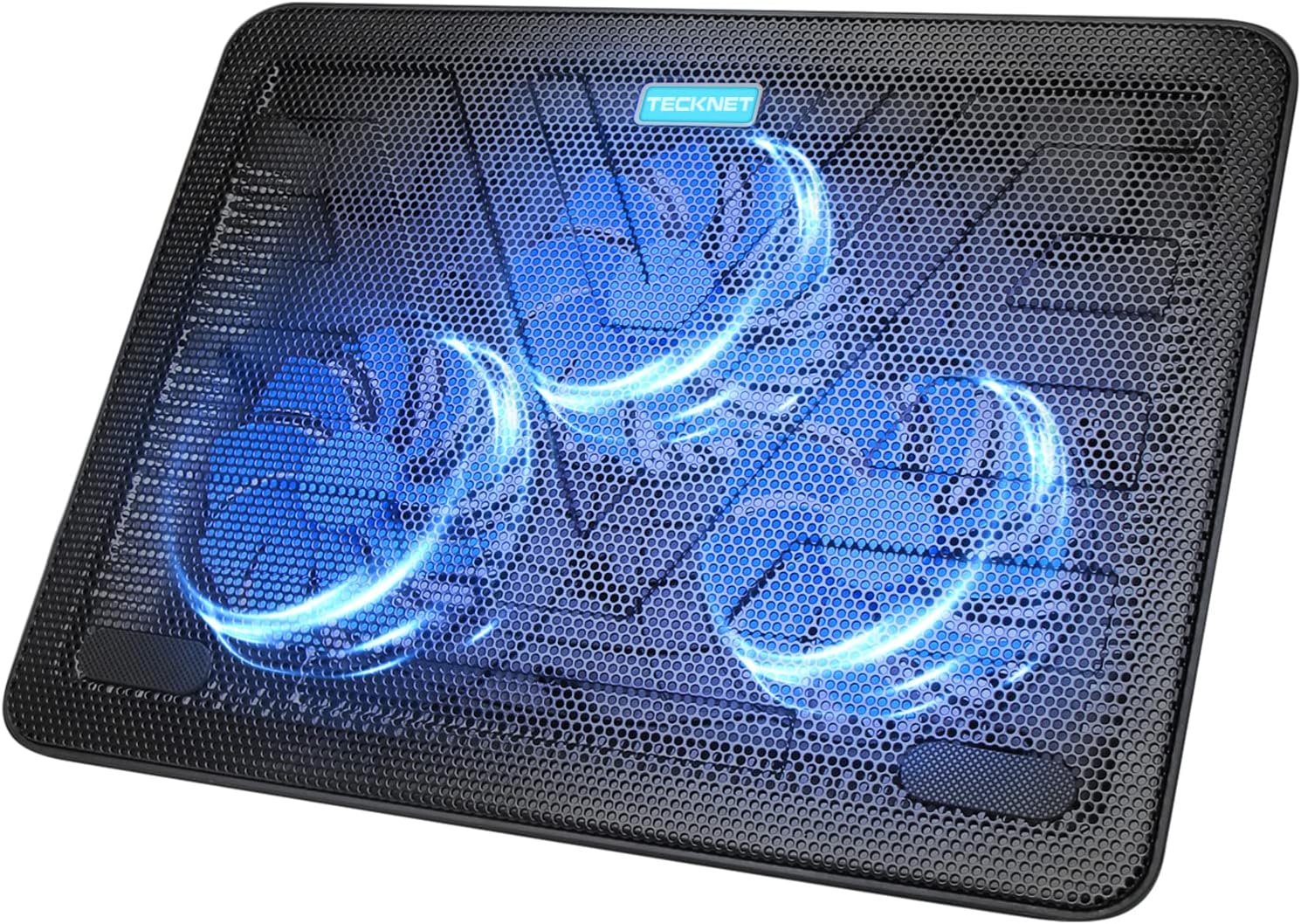
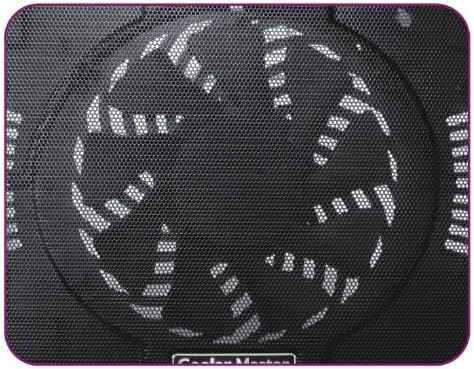


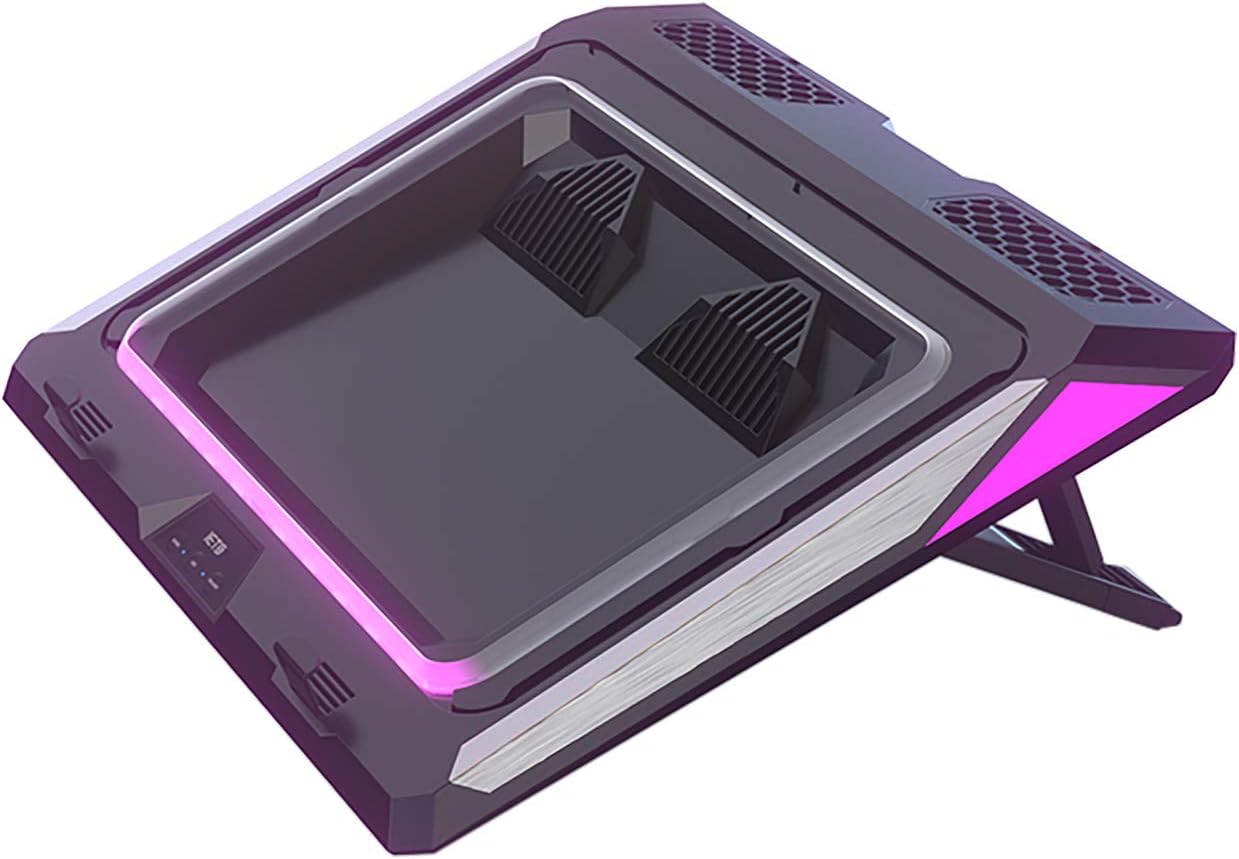

Comments
Post a Comment